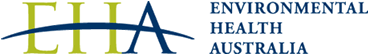Foodsafe Online: Guide and FAQs
Getting Started
- Visit the Home page of this website.
- Select the FoodSafe Online Course in your preferred language by clicking on the name of the course.
- Read the important information and then start the registration process by clicking the add to cart button.
- Enter your details. Please ensure that you are using a unique email address as this will become your username for the training course. Double check that your email address is correct before proceeding, then click Submit.
- Shopping cart – click Complete Order. If you have a discount voucher code this will be entered later.
- Billing Address – check details and then click Next: Shipping Method.
- If you have a discount voucher code, enter it in the box next to “Input a redeemable voucher code, if applicable.” The discount will be shown in your order details on the next page.
- Click Next: Payment Details.
- Enter credit card details, if applicable the click Submit Order.
- You will receive an email with your order/payment details.
- You will be redirected to the My Courses page with a link to your online course.
Completing the FoodSafe Online Training Course
- We recommend you complete the training on a laptop or desktop computer. Other devices may not have enough memory to run the training course. You will need a mouse or pen to be able to “click and drag” items during the training.
- Click on the link in the registration email.
- Click Sign in with Environmental Health. Enter your username and password when requested.
- You should see the name of the course (language) you enrolled in, select Click to enter this course.
- Click Enroll me.
- Click #1 Introduction to start the course.
- You must complete each module before you can move to the next module.
- If you need to exit before finishing the whole course, the modules you have completed in full will be saved. To return and finish the remaining part of the course you will need to log in with the user account you set up when purchasing the course.
- When you have finished the course, a certificate will be available to download or print. Please keep a copy of the certificate for your records.
Frequently Asked Questions
- If you do not receive your registration email, please check your promotions folder (Gmail accounts) and your spam/junk mail folder/s.
- If you have made a mistake entering your email address or have difficulty setting up a password please contact us by email: foodsafe@eh.org.au
- If you are unable to move a slider during the course, you will need to attach a mouse or pen, so you are able to click and drag the slider.
- If the course is not loading, try changing your browser to Chrome or Microsoft Edge.
Support
For all FoodSafe enquires contact:
FoodSafe Support Officer
Email: foodsafe@eh.org.au